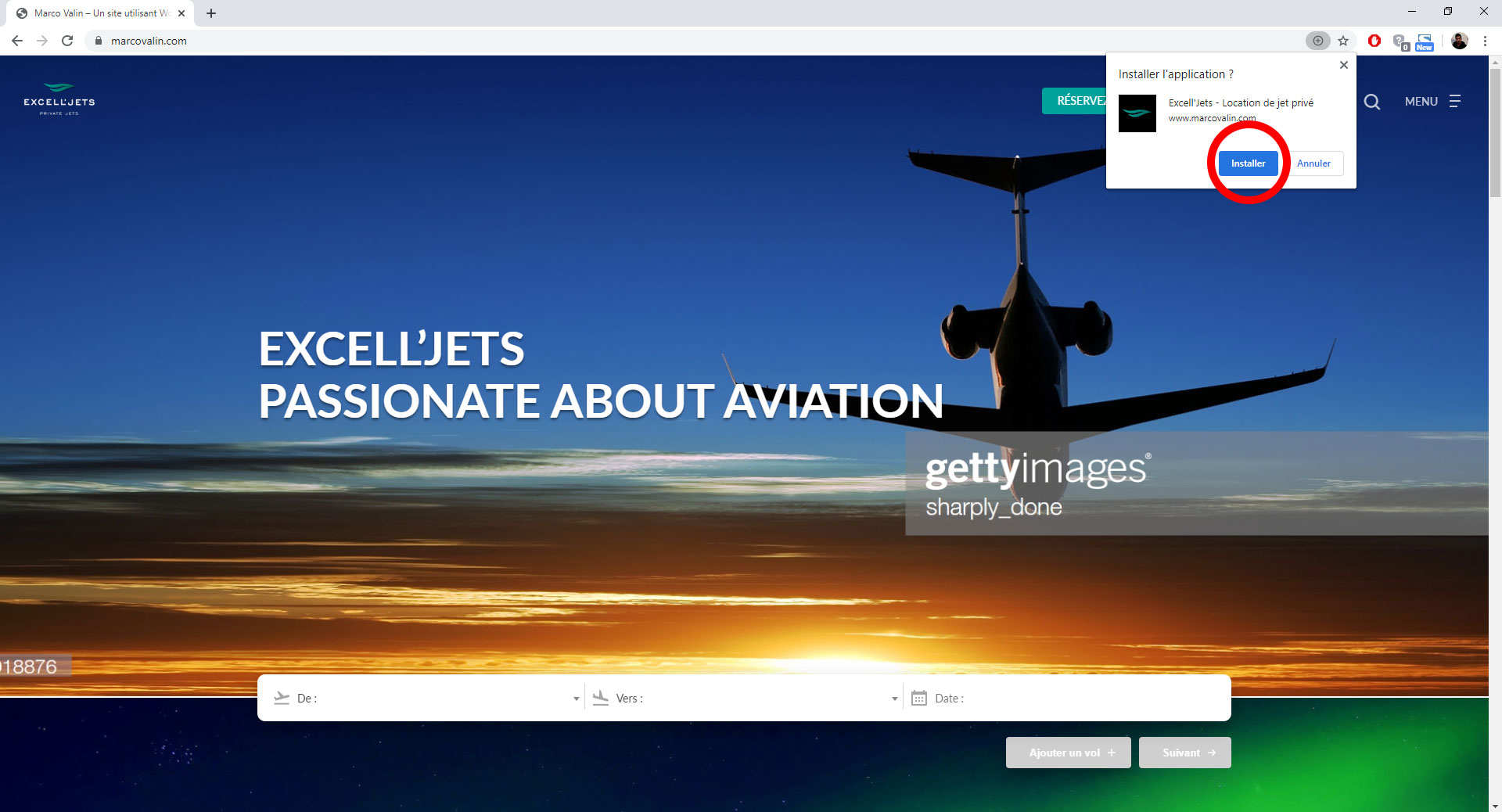How to install Excell’Jets on your computer?
1
On your computer, open Google Chrome.
2
Go to https://www.excelljets.net/en/.
3
At the top of the window, to the right of the address bar, click the 'Plus' (+) button (see image opposite, click on the image to enlarge it).
4
Click the Install blue button (see the second image opposite, click on the image to enlarge it).
5
The Excell'Jets app will open in a new window and a shortcut will be created on your desktop.
How to install Excell’Jets on Android?


1
On your Android device, open Google Chrome.
2
Go to https://www.excelljets.net/en/.
3
Tap Add to the home screen.
4
Press the Add button.
5
The Excell'Jets app has been added to your home screen.
How to install Excell’Jets on iOS Safari (iPhone)?




1
On your iOS device (iPhone, iPad), open Safari.
2
Go to https://www.excelljets.net/en/.
3
Press the Add button at the top right of the screen.
4
Press the Share button.
5
Press the button On the home screen. If it is not visible directly, scroll through the screen.
6
The Excell'Jets app has been added to your home screen.